The NYG&B’s online records and collections contain thousands of pages ranging from county histories, immigration records, vital record substitutes, and much more from all over New York State and New York City.
We’re continuously adding records to both new and existing collections, many of which aren’t available online anywhere else. So even if you’ve searched our databases in the past, there’s always something new to discover.
About Our Digital Collections
Our online records and collections database comprises all the digital material of the NYG&B. Researchers will find a rich repository of useful, diverse collections, including:
- The full archive of the NYG&B Record
- Religious record transcriptions
- Cemetery abstracts
- State vital record indexes
- Immigration records
Interested in helping the NYG&B digitize and make available more online records and resources? Please consider supporting our Annual Fund. Making a tax-deductible gift today or a reoccurring monthly gift will support digitization projects for current and future researchers.
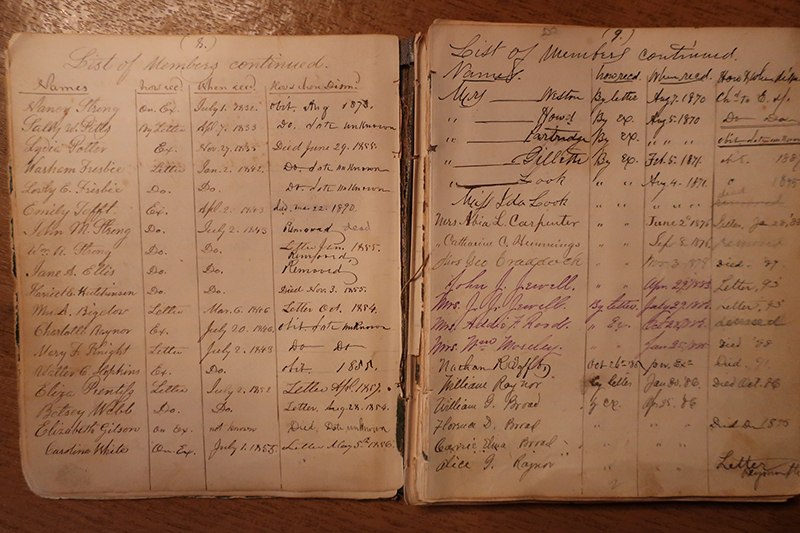
Frequently Asked Questions
What are the difference collection formats?
Because we have preserved a wide variety of digital records, there are a number of different formats available on our website. Read below to familiarize yourself with each type:
- Indexed – These collections are structured as a searchable name index—search queries will return results that include a first name, last name, and additional fields depending on the collection. Additional fields will supply more context and provide information such as event type, event date, alternate names, and more. Search results will also provide a link to view the original image where the indexed name appears, and additional information is usually available on the original image.
- Text – These collections are searchable but are not yet structured by an index—text from these records has been extracted via Optical Character Recognition software. Researchers can search by names, keywords, and phrases. Results will return the section of text that matched the query as well as some contextual information about the collection and record the name is found in. Search results will also provide a link to view the image of the record where the query appears.
- Image Browse – Some collections have images that are not indexed and cannot have their text extracted by Optical Character Recognition software. These collections cannot be searched by text, but images can still be viewed. Each collection description contains a large list of waypoint links that users can use to more easily browse these collections.
- Text & Images – Some collections have a combination of volumes that can be searched by text and volumes that are image-browse only. The collection page will contain a description of all materials in a collection. If there is a mixture of text and image browse content, the collection page will have a detailed list of what can and cannot be searched.
What collections can I view if I'm not an NYG&B member?
Anyone can go to our website and search our collections, free of charge. But you do need to be a member to open and access most of the records. To help you better understand the kind of information we have available, we have unlocked the following collections for you to explore:
- New York State Birth Index
- New York State Death Index
- New York Times Obituaries Index
- Finding Aid to the Records of St. Luke’s Evangelical Lutheran Church
- Finding Aid to the Records of St. Paul's Evangelical Reformed Church
How do I browse individual issues of the NYG&B Record?
If you have an exact volume or issue of the NYG&B Record in mind (perhaps one you found from a citation), you can browse issues by volume from the NYG&B Record collection page. On the right-hand side of the screen, you will see a menu that allows you to enter the volume number and click a link to view each issue from that volume.
What does "All NY Counties" mean in the list of counties?
Most of our collections are classified by location at the county level, but a few cover all counties in New York State. Any collection that covers the entirety of the state will be classified with the term "All NY Counties" for the location. Note that when you're refining search results by this term, you're including results from any collection that covers all counties in New York State - search results related to this tag may or may not include results from any given county.
